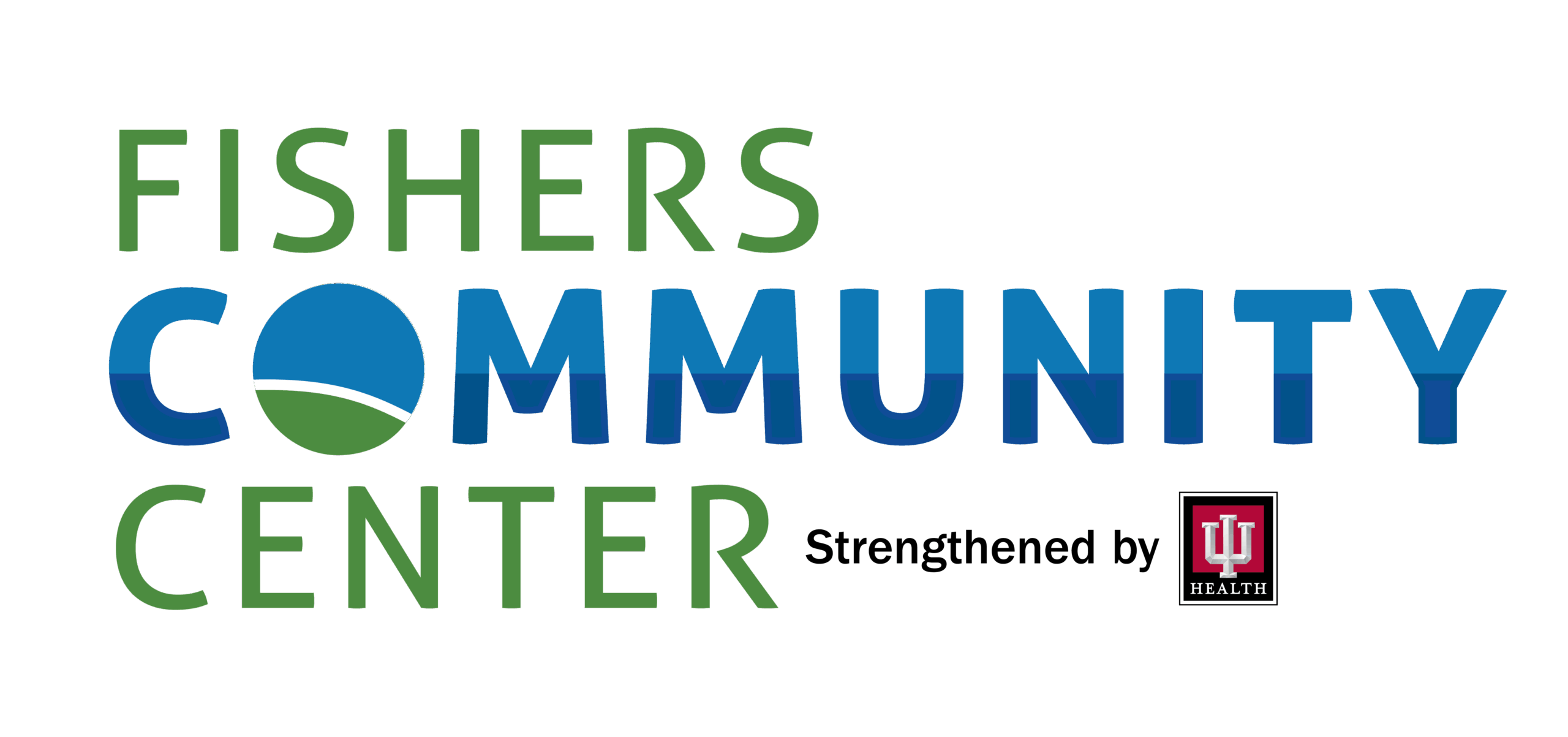We are excited to offer the following amenities for FREE for members and nonmembers:
A Free Community Pass & Reservations Are Required for Some Free Amenities
- Fishers Community Center Indoor Playground, Strengthened by Riley Children’s Health – Free Community Pass & Reservations are Required for Use
- Age Policy:
- For ages 12 and under with direct adult supervision
- Hours:
- Monday-Friday: 9:00 a.m. – 7:45 p.m. (15 minute break at the :45 of each hour for transition and check-in)
- Closed 1:45 – 3:00 p.m. for cleaning
- Saturday: 9:00 a.m. – 5:45 p.m. (15 minute break at the :45 of each hour for transition and check-in)
- Closed 1:45 – 3:00 p.m. for cleaning
- Sunday: 12:00 – 4:45 p.m. (15 minute break at the :45 of each hour for transition and check-in)
- First Friday of Every Month: Closed until 4:00 p.m. for monthly safety inspection
- Indoor Track – Free Community Pass Required for Use
- Age Policy:
- Open to ages 11+. Ages 11 and 12 require direct adult supervision
- Hours:
- Monday-Friday: 5:00 a.m. to 9:00 p.m.
- Saturday: 7:00 a.m. to 7:00 p.m.
- Sunday: 10:00 a.m. to 6:00 p.m.
- Sahm’s Community Cafe
- Hours:
- Monday-Friday: 6:30 a.m. to 8 p.m.
- Saturday: 7 a.m. to 7 p.m.
- Sunday: 10 a.m. to 6 p.m.
- Community & Program Rooms
Community Pass
If you’re not a member, you will need to sign up for a FREE Community Pass in order to access the Indoor Track and Indoor Playground. The Community Pass helps keep visits safe, convenient, and enjoyable for all.
Registration takes less than 5 minutes, and your pass is good for one year.
Find Your Community Pass Card to Access the Facility
Once you are logged into the app, tap the barcode icon in the top right-hand corner of your screen.
When your barcode appears, scan it at the scanners located by the doors of each area. Each family member has a barcode in the app.
**Reminder: Reservations to access the indoor playground are required for members and nonmembers. Instructions on how to make reservations are detailed below.
Can’t access the app? CLICK HERE to access your membership card (barcode) online.
Want to enjoy the Indoor Playground? Follow these steps to make a reservation!
If you can no longer make your Indoor Playground reservation, please open the app and select
“can’t go” so we can offer your spot to others on the waitlist.
Step 1
On the main page in the app, select Reservations under Browse.
Step 2
First select the day you want to make a reservation. Then under Filters press the Select Category section and enter Indoor Playground from the drop-down menu. Then press Show Results.
Step 3
Browse through the results and select the time of day you would like to make a reservation. After you find the preferred time, a new screen will appear
Step 4
On this page, press Register and make reservations for each child and accompanying parent who would like to use the indoor playground. (Children must be accompanied by an adult) Once this is complete, your reservations are all set!
Step 1 – On the main page in the app, select Reservations under Browse.
Step 2 – First, select the day you want to make a reservation. Then, under Filters, press the Select Category section and enter Indoor Playground from the drop-down menu. Then press Show Results.
Step 3 – Browse through the results and select the time of day you would like to make a reservation. After you find the preferred time, a new screen will appear.
Step 4 – On this page, press Register and make reservations for each child and accompanying parent who would like to use the indoor playground. (Children must be accompanied by an adult) Once this is complete, your reservations are all set!
Want to enjoy the Indoor Playground? Follow these steps to make a reservation!
Step 1 – On the main page in the app, select Reservations under Browse.
Step 2 – First, select the day you want to make a reservation. Then, under Filters, press the Select Category section and enter Indoor Playground from the drop-down menu. Then press Show Results.
Step 3 – Select your preferred day and browse through the available time slots. Select your desired time slot. Reservations start on October 20.
Step 4 – On this page, press Register and make reservations for each child and accompanying parent who would like to use the indoor playground. (Children must be accompanied by an adult) Once this is complete, your reservations are all set!
Complete the following steps to make a reservation through a web browser.
Step 1
Click the button below
Step 2
Click categories in the top left dropdown and select indoor playground
Step 3
Select the date and time you want to reserve the indoor playground for. Reservations start on October 20.
Step 4
Log in to your Fishers Community Center Account. Select Register to complete the reservation. You will receive an email confirming your reservation.
Complete the following steps to make a reservation through a web browser.
Step 1
Click the button below
Step 2
Click categories in the top left dropdown and select indoor playground
Step 3
Select the date and time you want to reserve the indoor playground for. Reservations start on October 20.
Step 4
Log in to your Fishers Community Center Account. Select Register to complete the reservation. You will receive an email confirming your reservation.